Precision 3460 - Nearly Complete

I'm back with a minor update on my SFF desktop, work done now includes installing fan speed reducers (which I'll talk about later in this post), a filter for the front of the intake fan and a grill for the back of it to stop cables getting in the way of the blades (they shouldn't but you never know), and repositioning the SATA to Fan adapter box to better aid circulation. The last piece of the puzzle should be arriving today, the 120mm cover for the side panel.
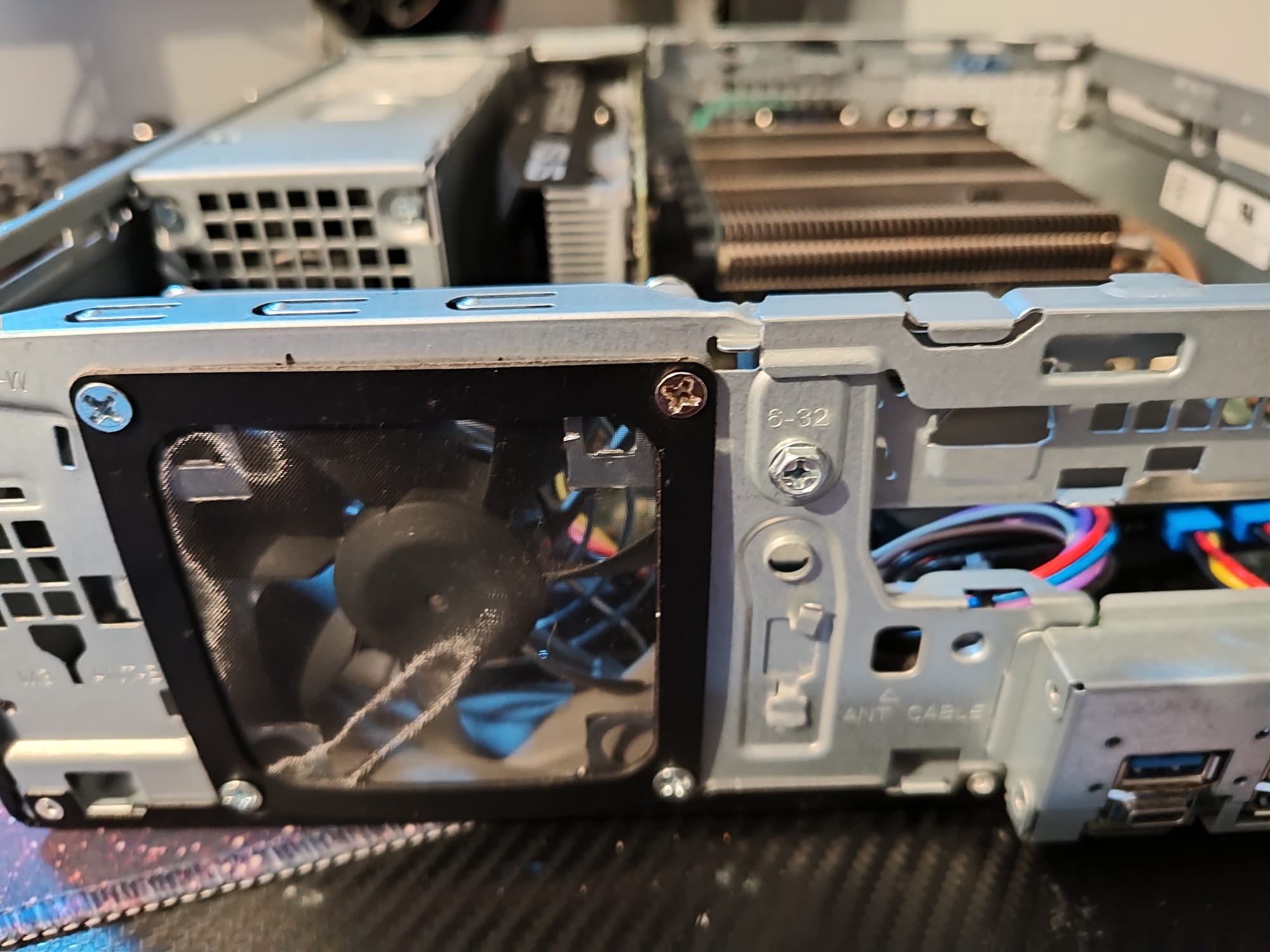
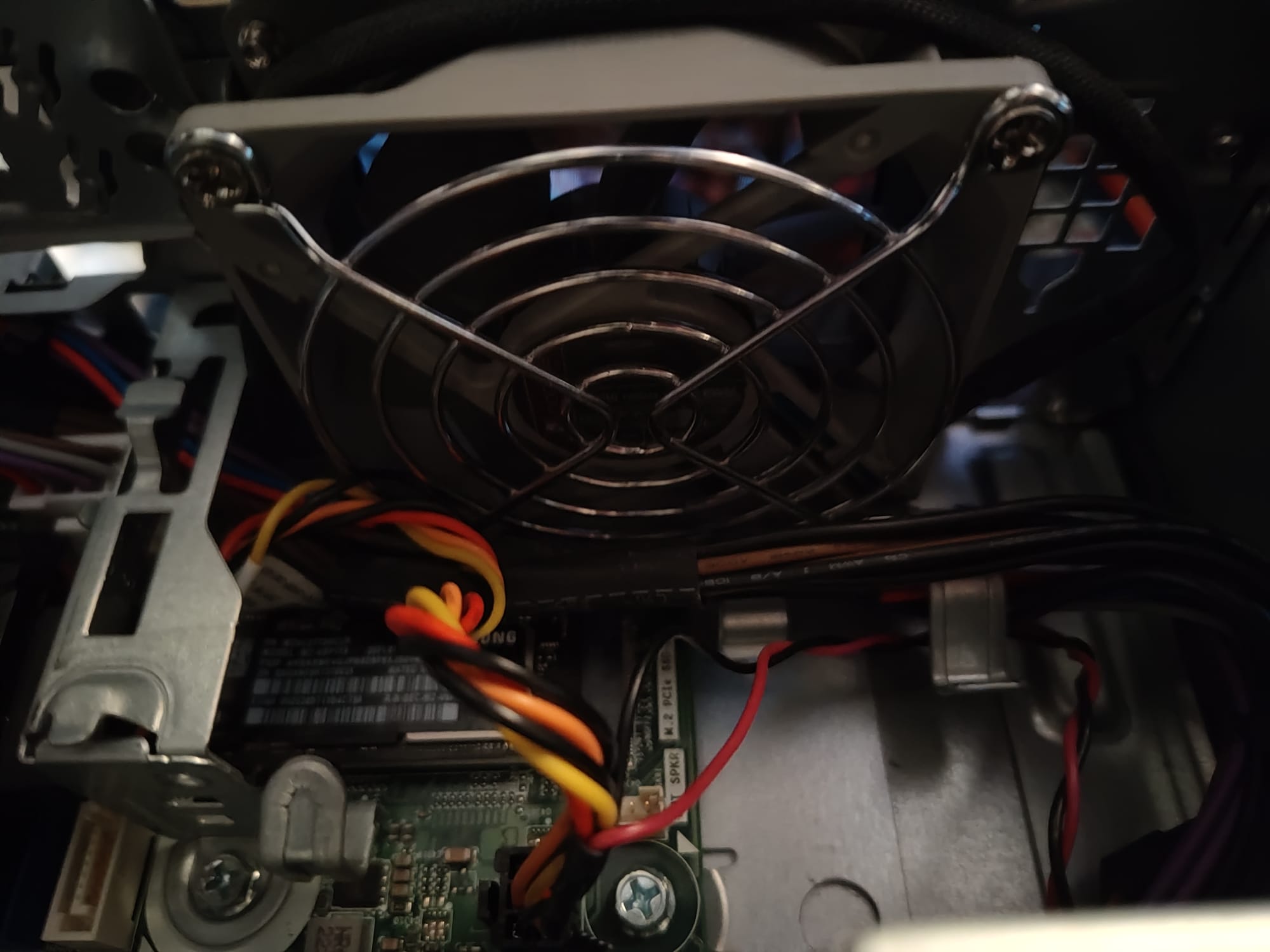

Slowing Fans Down
With resistors
My issue with the fan headers on the motherboard are they seem to be picky about how much power they'll send to the fans, either through straight voltage or PWM. Some have reported the same issue I've seen with my 3460 where a Noctua (redux) fan connected to the case fan header will spin exactly once, then won't move again. I don't know if it's because it doesn't like the fan itself or isn't providing the voltage required to keep it moving beyond that initial surge at start up. The CPU fan header also seems to be inconsistent especially with 3 pin fans but I can't confirm this without a optical tachometer to measure the RPM the fan is spinning at (and for all efforts, in Windows I can't get a reading on fan speeds at all - proprietry Dell for you).
Either way for the CPU fan I'm using the CPU fan header so the computer doesn't complain every time I turn it on, the airflow feels adequate and is quiet enough, but for the rest of the fans using a SATA to Fan converter the fans are always receiving 12v of power making them run at 100% speed. Redditor's have reported using fan splitters on the headers causes issues so that's not an option either and sure, there are manual fan controllers with potentiometers but it seems like more effort when I don't mind if they're running at a constant speed at all times if the airflow (CFM) and noise (dBA) are acceptable. Enter the resistor:

The resistors are built into the cables and basically take the 12v on the power side and drop it down to a nominated voltage on the fan side. Assuming we're looking at an 80mm fan that typically draws 0.1A, the voltage drop across the resistor is determined by the current and the resistance value. For a 51Ω resistor at 0.1A, Ohm’s Law tells us that the voltage drop would be V=I×RV = I \times RV=I×R, so 0.1A × 51Ω = 5.1v. This means the fan itself will receive about 6.9v, which would slow it down significantly, cutting down noise but also airflow. So, with the math sorted, here's what I can share about what I’ve got.
On eBay I found 5 packs of fan resistor cables for $14 in three colours/configurations. Much cheaper than the Noctua version.
White: 27Ω = 2.7v drop = 9.3v to the fan
Blue: 37Ω = 3.7v drop = 8.3v to the fan (what I chose)
Red: 47Ω = 4.7v drop = 7.3v to the fan
I'm going to keep using the Noctua (NA-RC10: 51Ω = 5.1v drop = 6.9v to fan) on the intake fan because it's still noisier than I prefer with the "Blue" cables. A final note on using these resistor cables, you should only ever use one per fan.
